Assessment
Monitor practise and assign tasks
Auralia® makes it simple to track student progress, deliver online assessment tasks and meet curriculum requirements.
Create tasks and courses using the included content or import your own. Using Auralia will save you endless hours of preparation and grading.
Student Scores
When students practise their ear training in Auralia, we record many things; what and when they practised, for how long they practised, and, most importantly, their scores.
It’s very simple for the instructor to pull up summary and detailed reports showing student progress, with no grading to be done!
Students can review their own scores on the home screen, with topic and overall summaries provided.
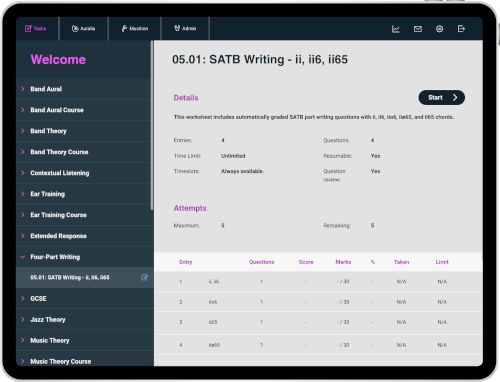
Tasks & Worksheets
Teachers often wish to set a particular task for their students, be it an ear training quiz or formal assessment.
The testing feature in Auralia makes this very very easy. Tests can contain questions from any syllabus and topic, and may also include library questions, which are perfect for use in exams.
- Include library questions
- Assign a test to any class
- Optional random question selection
- Optional time limits
- Set due dates and timeslots
- Weighted scoring options
Many teachers use tests every per week, setting students numerous small tasks. This method keeps student engagement high and makes reporting very simple for the teacher.
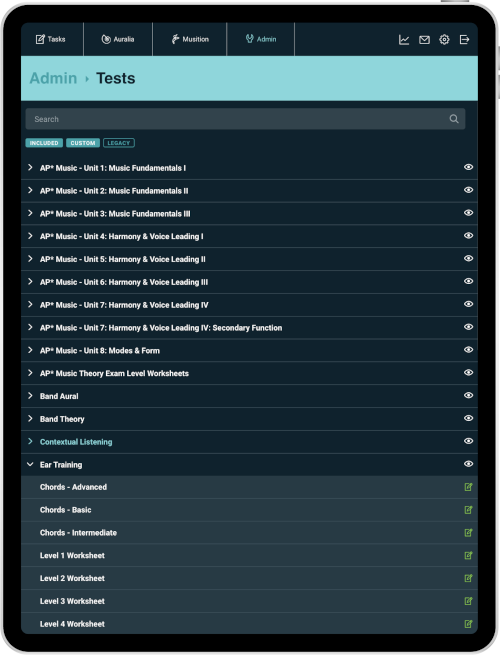
Examinations & Testing
Student Answers
Instructors can now view complete student answers as well as scores. This much requested feature is automatically enabled when creating assignments and tests using library questions.
Test Navigator
The test navigator allows students to complete questions, and then review their answers prior to final submission. Students can also choose which questions to attempt first, giving them extra control over their examination.
Question Threading
Question threads give instructors extra control over content selection when using question banks. It’s now very simple to deliver unique worksheets to individual students, with diverse questions that are chosen using instructor controlled pathways.
Grading
Creative and free text answer questions can be graded,with support for student and teacher comments. In fact, ANY library question can be regarded if necessary; student appeals are now easy to deal with.
Playback & Marking
Playback controls allow pause, and playback start delay. Marking settings to control rounding allow for precise control of grades.
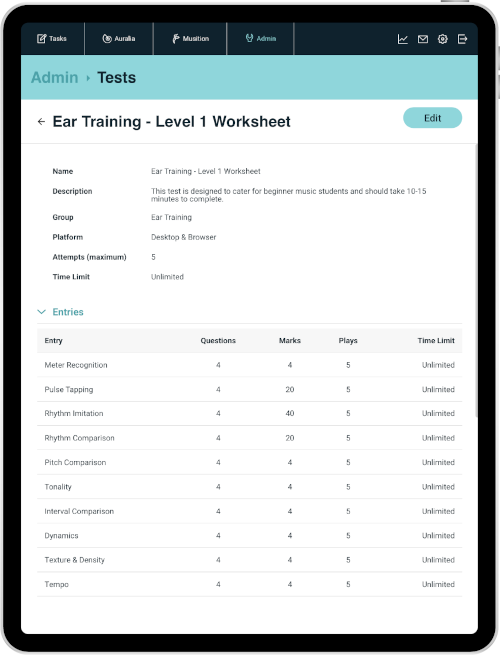
Reporting
Auralia has an excellent reporting system, allowing you to easily monitor progress and provide the best direction for your students.
Scores are kept separately for the following areas;
- Practise
- Tests
- Courses
For each of these areas we record the amount of time spent, for each day and this is now visible on all reports. Some of the most important reports are listed below.
- Student summary
- Student activity log
- Practise results, overall score
- Test score, overall
- Course results, overall
When you are viewing reports we have many intelligent filters to reduce the amount of information to digest.
- Percentage – highlight weak or strong students
- Class – only look at your students!
- Date – now with handy presets
- Test attempts – ‘best’, ‘last’, ‘combined’ scores
Any report can be exported as PDF or CSV.
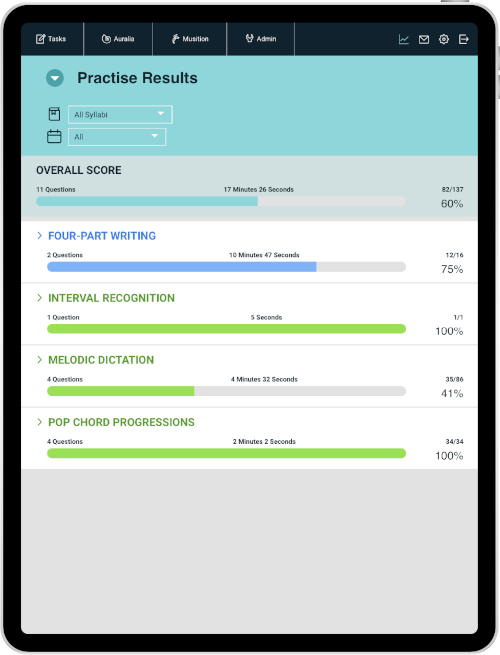
Integration
Auralia can be integrated with your LMS We currently support Moodle, Canvas, Blackboard, D2L, Schoology and the MusicFirst Classroom.
Students and instructors launch Auralia and Musition directly from the LMS, with no additional authentication required. No more importing students and resetting passwords, it's much easier!
Instructors can create tasks in their LMS, link it to a test or course in Auralia, and scores flow back into your gradebook! It's a HUGE timesaver!
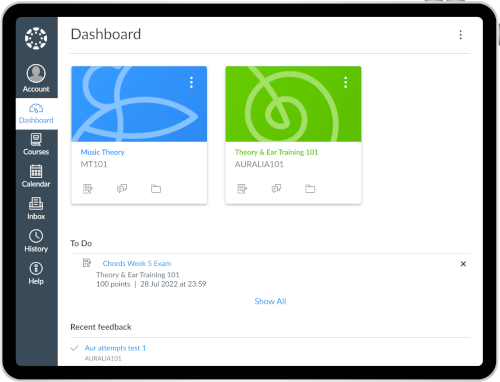
Cloud
Cloud allows students to use Auralia anywhere, on nearly any device!
All student results are stored in the cloud, allowing teachers to check progress, create and assign tasks, and print reports, at school or at home.
- Use on and off campus
- Set and track homework & assignments
- Results, classes, syllabi, tests all stored in the cloud
- Windows and Mac
- iPhone, Android, iPad, Chromebook
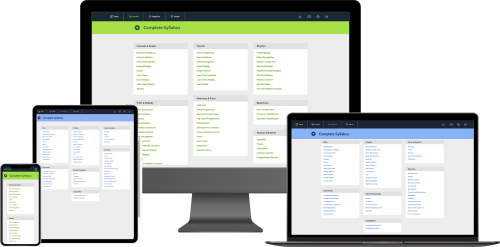
Class Management
Classes are a key feature of Auralia, allowing you to group your students and choose content that is most appropriate for each group.
- Selecting available topics
- Assigning appropriate syllabuses
- Setting tests & worksheets
- Assigning courses
In addition to this, many features such as question retries are set by class, ensuring that students in different courses have the correct settings for their age and ability.
The professor is another excellent class feature, a simple and effective tool for guiding students through practise levels.
Students can also belong to multiple classes, a feature that gives teachers enormous flexibility with content delivery.
Addressing differing student requirements and providing differentiated learning is now so much easier!
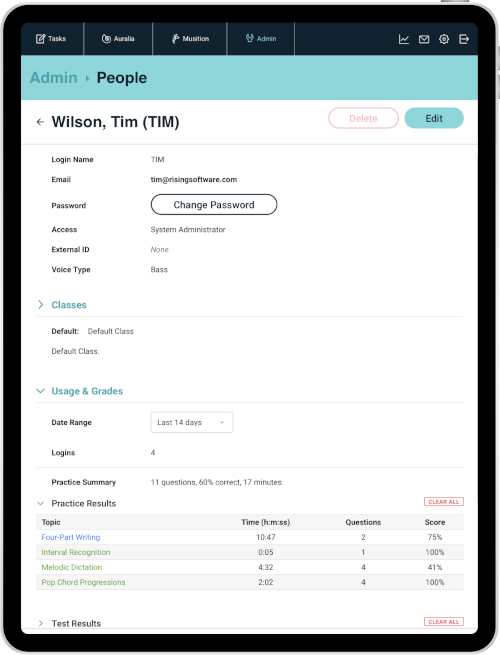
Networking
Although most teachers prefer to use Cloud, it’s definitely possible to use Auralia on your local network.
If Auralia is correctly networked you won’t have to gather and collate student results from multiple computers. Students can use any computer that is connected to your network, but only within your school.
